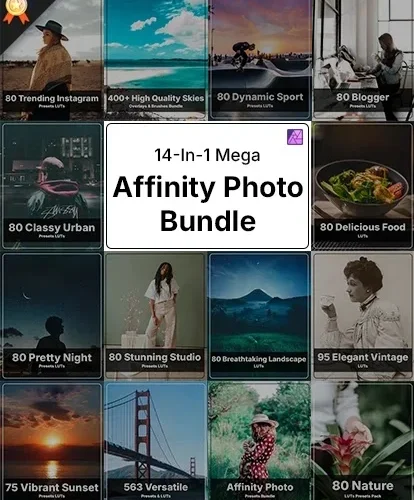Being a successful photographer takes a lot more than just photography. Even for the most perfect clicks, there is always a need for post-processing. This comparison of Affinity Photo vs Photoshop will give you an idea of which one is better for your picture.
There are multitudes of editing software on the market, but the ones that stand out are Adobe Photoshop & Affinity Photo. Although both these tools provide excellent features and spectacular results, choosing which one to invest in is a task.
But worry not! This detailed comparison of Affinity vs Photoshop will help you make the right choice.

Table of contents
- Overview of Affinity Photo vs Photoshop
- Ease Of Use ( Affinity Photo vs Photoshop )
- Performance ( Affinity Photo vs Photoshop )
- Workflow ( Affinity vs Photoshop )
- Learning Curve ( Photoshop vs Affinity )
- Pricing (Affinity Photo vs Photoshop)
- Compatibility With Other Apps/Plugins
- System Requirements ( Photoshop vs Affinity Photo)
- Photoshop VS Affinity Photo – Who Wins?
Overview of Affinity Photo vs Photoshop
Affinity Photo

Affinity Photo is a raster-based, powerful photo-editing program. Serif created the Affinity line in 2015 and it has become a part of the company’s trio of programs known as the Affinity Trinity.
Initially, Affinity Photo was only available for Mac. But now, you can use it on iPad, Mac, or Windows. There’s also an option of getting a free trial, so you can use Affinity Photo and see whether you like it or not.
Gain more insight about the Affinity Photo software in this Affinity Photo review. We also explore premium Affinity photo products to enhance your photos in our store.
Here are some overall pros and cons of Affinity Photo:
| Pros | Cons |
|---|---|
| Cheap pricing model with a one-time cost that is under $100. | Less support is present with other programs in terms of output and compatibility. |
| An easy-to-use interface that doesn’t take much time to learn. | Limited features when compared to Photoshop. |
| Ideal for both professionals and hobbyists. | The workflow takes some getting used to. |
| Batch processing images | Available in only 9 languages |
| Merging HDR images | |
| Editing RAW files | |
| 360-degree image editing |
Adobe Photoshop
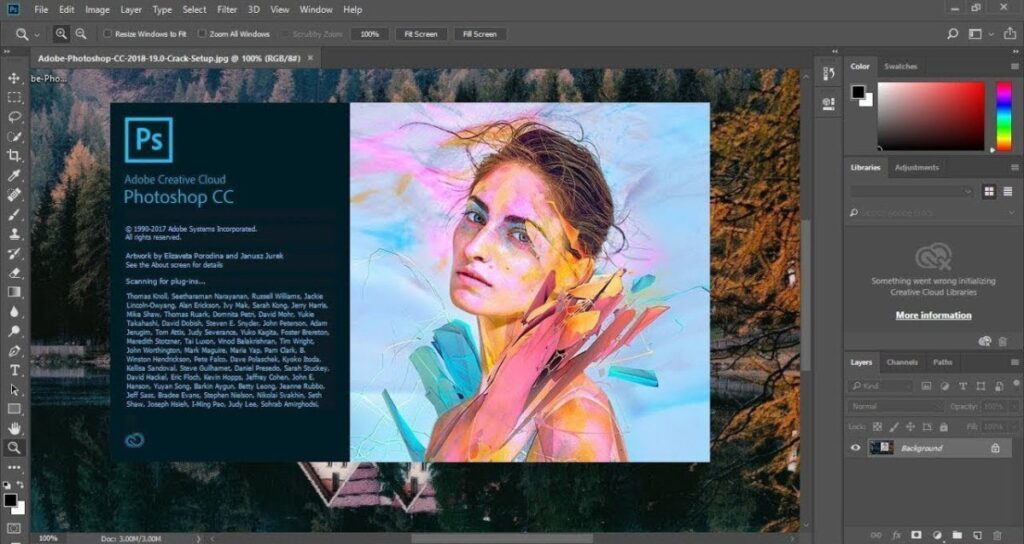
The word Photoshop has become a synonym for Photo Editing. This amazing and popular software from Adobe is a holy grail for editing and has stood its ground since its creation in 1990.
Apart from editing images, Photoshop is also used to create art from scratch and is loved by all creative professionals worldwide. Although this article will only take into account its image-editing power.
Here are some overall pros and cons of Photoshop:
| Pros | Cons |
|---|---|
| Capable of photography edits, animation, video editing, and digital illustrations | Expensive monthly subscription compared to other software with similar features. |
| Retouching photos | A little harder to learn due to complex features. |
| Correct colors in images | It takes time to get used to the UI and to create a smooth editing workflow if you are new to it |
| It offers a greater output of formats that can be used with other applications. | |
| Plenty of powerful plugins are available to customize your workflow better. | |
| Available in 26 Languages making it more user-friendly. |
Check out premium Photoshop products at the best prices in our store.
Ease Of Use ( Affinity Photo vs Photoshop )
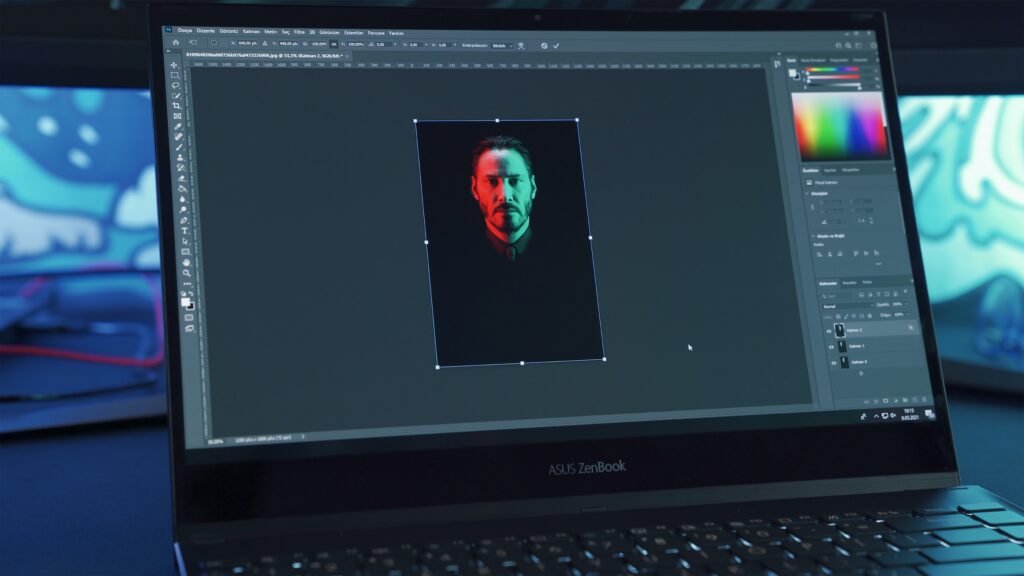
Photoshop vs Affinity Photo, both have similar UI, from sleek black design to panels and tools, the software is identical in many ways.
Although Photoshop looks a bit more stylish and sleek the tools are more accessible than Affinity Photo. Photoshop is more user-friendly as it is easier to find tools and panels.
Affinity Photo, in this case, takes a bit of clicking around to give the same results. So in terms of ease of use in Affinity Photo vs Photoshop, Photoshop comes out as the winner.
Performance ( Affinity Photo vs Photoshop )

When it comes to comparing Affinity Photo vs Photoshop in terms of system requirements and performance on your PC/Macbook, Adobe’s Photoshop is more demanding, requiring more RAM, more storage, and a more recent OS.
Although both these editing software requires a lot of power, Affinity Photo is better compared to Photoshop in this aspect and requires less RAM. Both these tools work better on newer PC models and may slow down your system if your PC/Mac device is old.
Workflow ( Affinity vs Photoshop )

When it comes to workflow, there are many similarities in these photo editing tools but also some key differences. Both these programs work in a very similar way, but Photoshop gives you the ability to automate more tasks instead of doing them manually.
Affinity Photo has personas that keep the workflow divided into what you need when you need it, but Photoshop has a more customizable workspace.
So when it comes to workflow in Affinity Photo v/s Photoshop, the latter comes out as the winner.
Learning Curve ( Photoshop vs Affinity )

Both Affinity Photo and Adobe Photoshop are complex and it takes time to get used to the functionalities if you’re a complete beginner. However, if you are familiar with either of these editing software, you will be easily able to edit on the other.
There are many books, magazines, online tutorials, and even workshops available that will help you get to grips with both software options. So, in the case of learnability, this is a tie, and both are equally complex to learn for a beginner.
Check Out: 235 Lightroom Presets Collection
Pricing (Affinity Photo vs Photoshop)

You can buy lifetime access to Affinity Photo for around $55 and use it on your PC or Macbook. Although, if you want to use it on your iPad, you’ll need to buy it separately.
On the other hand, a monthly subscription to Photoshop will cost you $20.99 which makes it comparatively quite expensive.
So the clear winner in the case of pricing is Affinity Photo, which gives you similar features at a drastically low one-time price.
Compatibility With Other Apps/Plugins
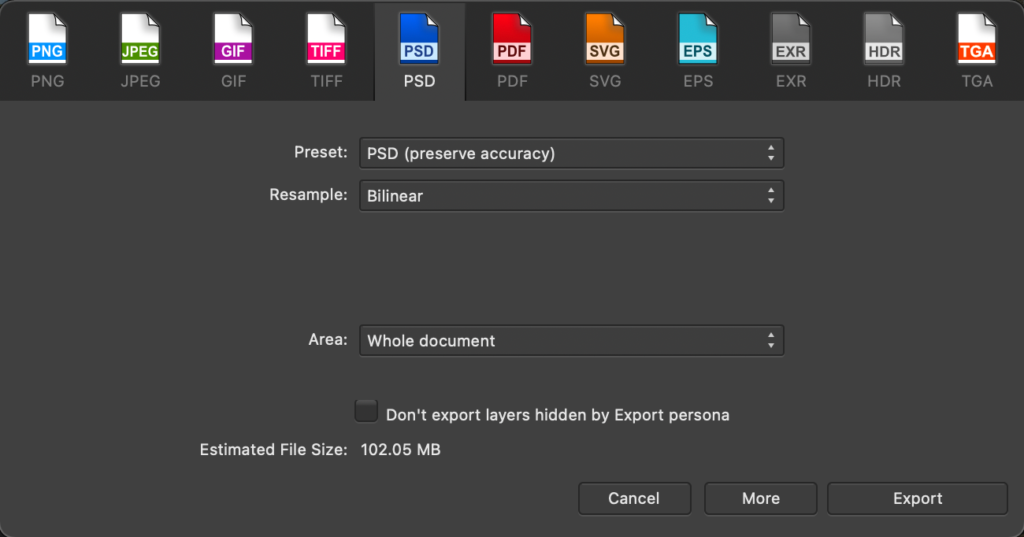
Adobe is the industry standard among creative professionals around the globe. And as a result, most tools/editing plugins/add-ons work well with Photoshop.
Most plugins are designed for Photoshop primarily (but may work in Affinity Photo). However, when it comes to deep integration, then 3rd party plugins like Nik Collection have only been developed for Photoshop and hence it has the upper hand in this aspect.
If we look at compatibility the other way, more apps support reading Photoshop files (.psd), while only a select few apps support Affinity Photo’s native format (.afphoto).
So in case of compatibility, Photoshop is the clear winner.
Check Out Affinity Photo Presets Bundle
System Requirements ( Photoshop vs Affinity Photo)

AFFINITY PHOTO
OPERATING SYSTEM:
Windows – Windows 7 or later, Mac – Mac with Apple silicon (M1/M2) chip or Intel processor
MEMORY:
Windows & Mac – 2GB RAM minimum
GRAPHICS:
Windows – DirectX 10-compatible or better, Mac – Direct3D level 12.0-capable card
DISPLAY:
Windows & Mac – 1280×768 display size or larger
HDD:
Windows – 670MB of storage space, Mac – Up to 2.8GB of available hard drive space; more during installation
ADOBE PHOTOSHOP
OPERATING SYSTEM:
Windows – Windows 10 64-bit (version 20H2) or later; LTSC versions are not supported, Mac – macOS Big Sur (version 11.0) or later
MEMORY:
Windows – 8GB RAM minimum, Mac – 8GB RAM minimum
GRAPHICS:
Windows – GPU with DirectX 12 support, Mac – GPU with Metal support
DISPLAY:
Windows – 1024×768, Mac – 1280 x 800 display at 100%
HDD:
Mac & Windows – 20 GB of available hard-disk space
Photoshop VS Affinity Photo – Who Wins?
Both Affinity Photo and Photoshop have great features and benefits when it comes to photo editing. It all comes down to one’s personal preference.
Affinity Photo’s one-time purchase with similar capabilities as Photoshop makes it a front-runner, but at the same time, Photoshop’s versatility and compatibility with the best plugins and add-ons in the market make it a better choice.
You can do a lot with Photoshop apart from just photo-editing which makes it an amazing package for all professionals and helps you expand your creative horizon.
So, in conclusion, both these software offer a lot of power when it comes to photo editing, and both are definitely a good investment for editing.
Check out other amazing photo editing software:
- Photo Pos Pro – Premium Editing Software
- StyleMyPic’s Pro Workflow Extension Panel for Photoshop
- Easy Foto Effortless Image Editing [Windows]
Did you find this blog insightful? Feel free to reach out to us if you have any suggestions, questions, comments, or reviews.
To see more of our blog content, visit our BLOG PAGE!