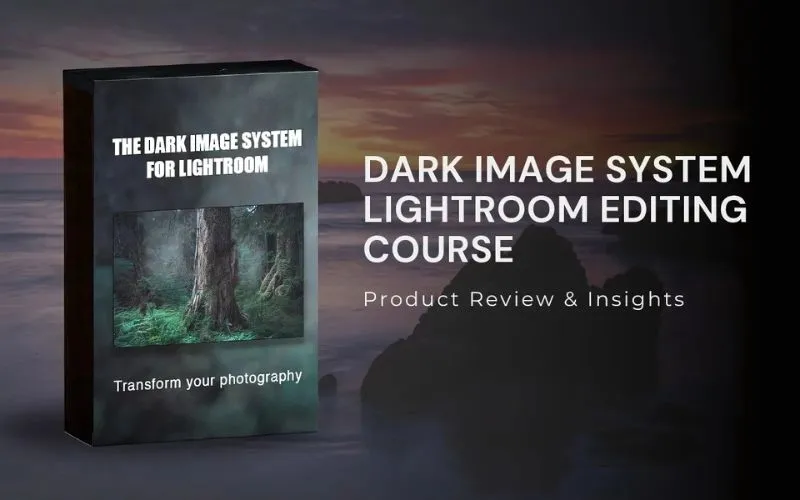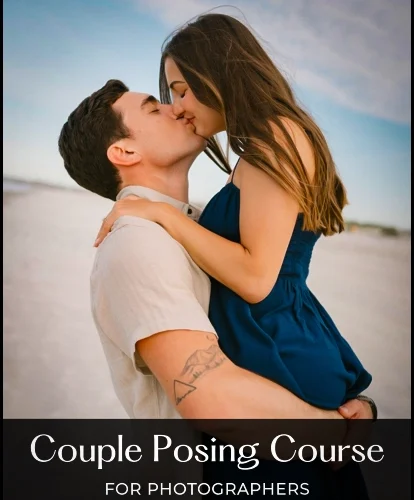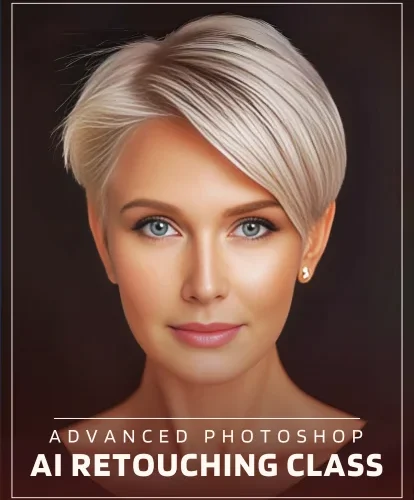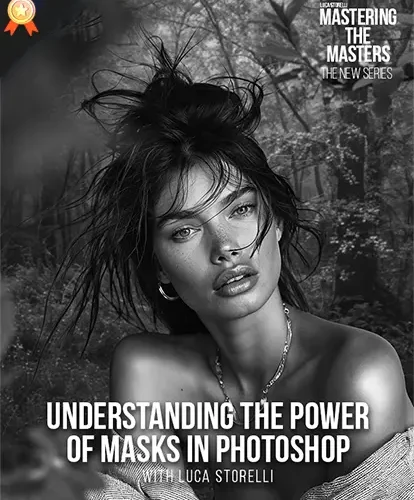Why do some photos stop you in your tracks while others feel flat and lifeless? The secret often lies in how light and shadow are used. Mastering this dark and moody editing can turn a simple image into a dramatic work of art. That’s exactly what the Dark Image System Lightroom Editing Course promises to teach.
This course is built around the powerful Chiaroscuro technique, an artistic style made famous by painters like Rembrandt and Caravaggio. It’s all about creating striking contrast, depth, and mood in your images. But instead of using paint and canvas, you’ll be using Adobe Lightroom to craft bold, cinematic edits that make your photos stand out.
The idea sounds exciting, but does the course truly deliver? Can it help you take your editing skills to the next level? In this review, we’ll walk you through what’s included in the course, what I learned, and whether it’s worth your time and money. Let’s get started!
Table of contents
- Overview Of The Course
- About The Instructor: Robin Whalley
- Who Is This Dark and Moody Editing Course For?
- 1. Photographers Who Love Dark and Moody Editing
- 2. Beginners Looking to Improve Lightroom Skills
- 3. Portrait & Fine Art Photographers
- 4. Content Creators & Social Media Photographers
- 5. Wedding & Event Photographers Wanting a Dramatic Touch
- 6. Landscape & Travel Photographers Who Want More Drama
- 7. Anyone Who Struggles with Editing Dark Photos
- What Will You Learn In The Course?
- 1. Creating a Dark Base Image
- 2. Reintroducing Light and Color
- 3. Developing Custom Lightroom Presets For Dark and Moody Editing
- 4. Utilizing Masks and Selections
- 5. Identifying Suitable Images For Dark and Moody Editing
- 6. Applying the Chiaroscuro Technique
- 7. Advanced Color Grading for Mood Enhancement
- 8. Fine-Tuning Details for Dark and Moody Editing
- 9. Workflow Optimization for Efficiency
- The Magic of Dark and Moody Editing – In Visuals
- What Are People Saying About This Course?
- What Makes This Course Worth Holding Onto?
- 1. A Unique Approach to Dark and Moody Editing
- 2. Step-by-Step, Easy-to-Follow Lessons
- 3. Practical, Hands-On Learning
- 4. Custom Presets to Save Time
- 5. Lifetime Access to Learn at Your Own Pace
- 6. Taught by an Experienced Photographer & Educator
- 7. Helps You Develop Your Own Style
- 8. Affordable Dark and Moody Editing Course Yet Packed with Value
- 9. Perfect for Any Genre of Photography
- FAQs
- What is The Price of This Dark and Moody Editing Course?
- Final Thoughts: Must-Have Dark and Moody Editing Course
Overview Of The Course

The Dark Image System Lightroom Editing Course is designed for photographers who want to master dark and moody editing using Adobe Lightroom.
This 2-hour in-depth tutorial walks you through step-by-step techniques to transform dull, flat images into dramatic, high-impact photos using the Chiaroscuro lighting style. It is a method famous for its use of light and shadow to create depth and emotion.
This course takes you from basic edits to pro-level tricks without making things complicated. You’ll discover how to tweak highlights, shadows, and contrast to create bold, eye-catching images with a cinematic feel.
A key part of this course is learning how to create and use Lightroom presets. This helps you edit faster and keep your photos looking consistent and professional. The lessons are simple, practical, and easy to use right away.
By the end of the course, you’ll know how to fix dark photos easily. You’ll learn to make them look bright, clear, and artistic. Your edits will stand out!
About The Instructor: Robin Whalley

Robin Whalley is a photography and editing expert with 20+ years of experience. He started in 2000 when he realized the need to master Photoshop. With limited resources available, he spent years reading books and practicing but found most materials difficult, incomplete, or overpriced.
Determined to help others, Robin published his first book on Nik Viveza, which received great feedback. He then launched Lenscraft, a platform dedicated to making photo editing easier for photographers. Despite a major setback in 2015 when his website was deleted, he rebuilt it with a renewed focus on education.
Today, Robin’s mission is to help one million photographers improve their editing skills through his books, courses, and YouTube tutorials at affordable prices.
Who Is This Dark and Moody Editing Course For?
The Dark Image System Lightroom Course is for anyone who wants to master moody edits. It doesn’t matter if you’re a beginner or already know your way around Lightroom. This course helps you sharpen your skills and easily create stunning, dramatic photos. Here’s who will benefit the most:
1. Photographers Who Love Dark and Moody Editing
Do you love the deep shadows, rich highlights, and intense contrasts seen in fine art, cinematic, and editorial photography? This course teaches you how to achieve that signature dark and moody look. You’ll learn how to shape light and shadow to create images with depth, emotion, and storytelling power.
2. Beginners Looking to Improve Lightroom Skills
This course is perfect for beginners. It’ll walk you through everything, step by step, so even tricky editing stuff will seem easy. You’ll learn how to use all the tools, create your own presets, and make your photos look fantastic without getting confused or overwhelmed.

3. Portrait & Fine Art Photographers
Light plays a crucial role in portrait, fashion, and fine art photography. If you want to create striking, high-impact portraits with a mysterious, moody vibe, this course will show you how. You’ll discover techniques to enhance facial features, control shadows, and add depth, giving your portraits a professional, artistic feel.
4. Content Creators & Social Media Photographers
Want your photos to stand out on Instagram, Pinterest, or other social media platforms? A strong, recognizable editing style can make all the difference. This course will teach you how to develop a signature dark and moody aesthetic that attracts attention and engagement, helping you build a unique visual brand.
You might also like: Best Spring Photoshoot Tips – Capture the Magic of the Season
5. Wedding & Event Photographers Wanting a Dramatic Touch
If you’re a wedding, event, or lifestyle photographer, you know how important editing is in setting the mood of an image. This course will show you how to create stunning low-light and high-contrast edits that bring out emotion and atmosphere, perfect for capturing romantic, dramatic, or cinematic moments.

6. Landscape & Travel Photographers Who Want More Drama
Want to make your landscape and travel photos pop? Dark and moody editing isn’t just for portraits! If your landscape pictures are looking a bit dull, this course will show you how to use light, add depth, and create cool contrasts. You’ll learn how to make your photos more dramatic and eye-catching.
7. Anyone Who Struggles with Editing Dark Photos
Do your dark photos look dull, muddy, or underexposed? You’re not alone. This course will help you fix common exposure issues and teach you how to use Chiaroscuro techniques (a method used by master painters like Rembrandt) to add drama and dimension to your images.
What Will You Learn In The Course?
1. Creating a Dark Base Image
Every great dark and moody Lightroom edit starts with a solid foundation. This course will teach you how to correctly adjust exposure, shadows, and contrast to create a dark base image without losing important details.
This course will also help you avoid common editing mistakes, like making your photos too dark or muddy. It’ll focus on giving you a solid foundation so you can add mood and depth to your pictures without going overboard.
2. Reintroducing Light and Color
After setting your dark base, you’ll learn to carefully add light and color to the right spots in your photo. This course shows you how to use Lightroom’s tools, such as radial filters, adjustment brushes, and tone curves, to create a perfect balance between light and shadow.
You’ll also learn how to add subtle color tones that enhance the mood without overpowering the scene. This technique is essential for creating eye-catching, moody editing styles that look cinematic and artistic.

3. Developing Custom Lightroom Presets For Dark and Moody Editing
One of the best things about this course is that you’ll learn to make your own dark and moody Lightroom presets. This means you won’t have to start editing every photo from the beginning. You’ll create and save presets that fit your style, so editing becomes much faster and easier.
These presets will make editing your photos way faster and give all your pictures a consistent, professional look. Plus, you’ll learn how the pros adjust these presets to work perfectly with different lighting and subjects.
4. Utilizing Masks and Selections
Lightroom has some super helpful tools for editing dark photos, like masks and selections. This course will show you how to use them to make very specific changes to just the parts of your picture you want to adjust. You’ll learn about luminosity masks, radial masks, and graduated filters. All things that sound complicated but are actually pretty easy to use once you know how!
Learn how to make faces glow in your portraits, bring out the details in textures, and add depth to your landscapes without changing the whole picture. These simple tricks will help you make your dark and moody Lightroom edits look amazing, like a pro!
5. Identifying Suitable Images For Dark and Moody Editing
Not every photo works well with a dark and moody editing style. This course helps you understand what makes an image a good candidate for this type of edit.
You’ll learn how to analyze light direction, contrast levels, and composition to determine if a photo will benefit from dark and moody photo editing. Knowing which images to select saves you time and ensures that your final results look intentional and impactful.
You might also like: Best Photoshop Resources You Need In Your Editing Toolkit
6. Applying the Chiaroscuro Technique
The Chiaroscuro technique, used by famous painters like Rembrandt and Caravaggio, is all about creating strong contrasts between light and dark to enhance drama and depth.
This course shows you how to use Lightroom to make your photos look timeless and artistic. You’ll learn how to play with light and shadows to turn regular pictures into stunning works of art.
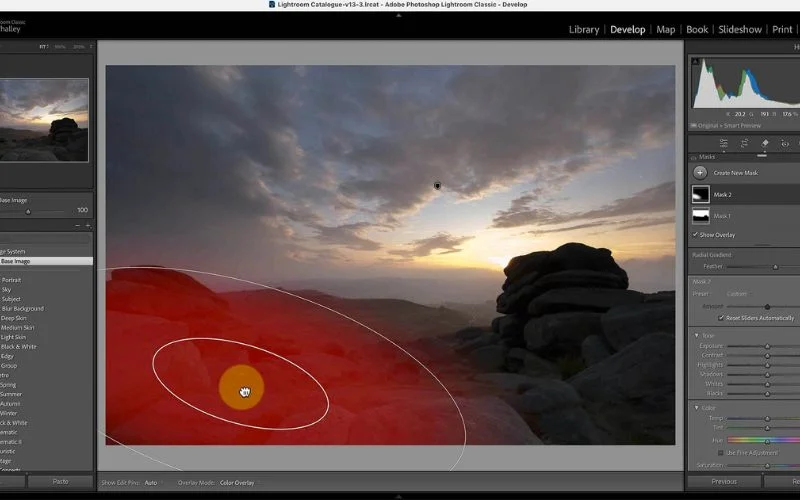
7. Advanced Color Grading for Mood Enhancement
A well-executed moody editing style relies on more than just light and shadow. Getting the colors right is super essential for a good photo. This course will teach you all about color grading. How to tweak the different shades, brightness, and intensity to make your pictures feel a certain way. You’ll learn the advanced stuff to make your photos pop.
This section shows you how to use tools like split toning, color wheels, and selective color to make your photos tell a better story. You’ll learn how to tweak your colors to get the desired feeling.
8. Fine-Tuning Details for Dark and Moody Editing
Pro photographers know it’s the little things that count. This course shows you how to put the final polish on your photos. Things like sharpening, getting rid of noise, and adjusting clarity. These small tweaks can make a huge difference! You’ll learn how to bring out textures in your images without making them look overprocessed.
These small refinements help ensure that your dark and moody Lightroom tutorial results in high-quality, polished images ready for print, social media, or professional portfolios.
9. Workflow Optimization for Efficiency
Editing moody photos in Lightroom can be time-consuming if you don’t have a structured workflow. This course teaches you how to organize your Lightroom catalog, use batch processing, and apply presets efficiently.
Editing a ton of photos can be a drag, right? This course shows you the tricks pro photographers use to edit batches of pictures fast without losing quality. Whether you’re working on wedding photos, portraits, or landscapes, these editing hacks will make your life so much easier.
You’ll learn how to create those cool, dark, and moody looks in Lightroom, turning your regular photos into something really special.
The Magic of Dark and Moody Editing – In Visuals




What Are People Saying About This Course?
Well presented video on editing in Light Room. V. Good overview of all the masking tools available in LR. Then an explanation of how to first darken the whole image, then add light using brushes and grad/radial filters where needed. All these ‘effects’ can be stored as presets. The first video gives the method, followed by the second video with lots of worked examples. All well explained by Robin Whalley. As an experiences photographer I found this a useful course which codified my own haphazard methods and brings some structure to my thought processes. HTH
-Eddie
Excellent course! Everything is fully explained. He even goes into making the presets needed for this technique. I look forward to using this on some older photos I wasn’t quite happy with.
-Donis AG
Thanks to Robin and his well put together photography editing course, I was able to improve my skills quite a bit. This detailed course is easy to follow and understand. His delivery is on point. It is obvious you have put a lot of effort and work into this comprehensive course. The eBook brings the course home as both reinforcement and future reference. I believe everyone from beginner to professional can learn a lot. I can honestly recommend this course.
-Orlando Monteagudo
What Makes This Course Worth Holding Onto?
So, you’re looking at Lightroom courses and wondering what makes this one different? Well, the Dark Image System isn’t your average Lightroom tutorial. It’s not just about quick fixes. This course dives deep into how to create those cool, dark, and moody photos, giving you skills you can use forever. Here’s why it’s worth checking out:
1. A Unique Approach to Dark and Moody Editing
This course isn’t just about adjusting brightness and contrast. It teaches you how to use the Chiaroscuro technique, a classic method that masters of light and shadow have used for centuries. You’ll learn to create depth, mood, and drama in ways that set your work apart from the rest.
You might also like: Free Photography Tutorials To Sharpen Your Skills
2. Step-by-Step, Easy-to-Follow Lessons
Lots of courses dump tons of info on you all at once, which can be confusing. This one’s different. It’s broken down into short, easy-to-understand lessons. Whether you’re brand new to Lightroom or already know a bit, you’ll find it simple to follow along and use what you learn on your own photos.
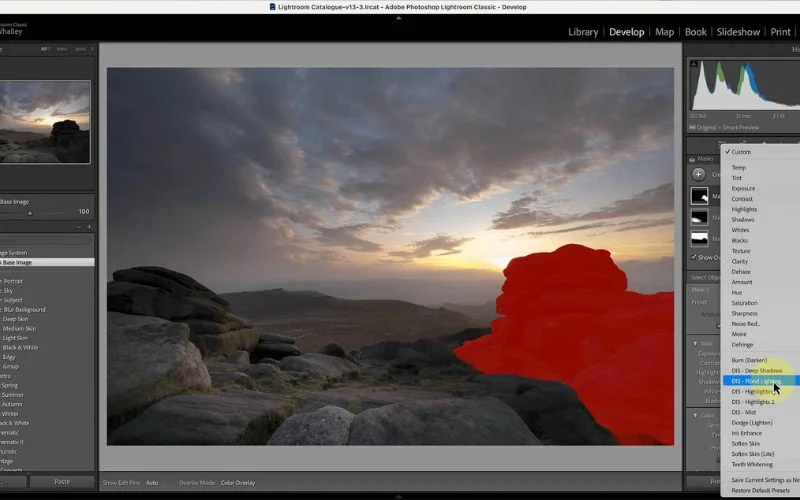
3. Practical, Hands-On Learning
This isn’t just a course where you watch and forget. You’ll be editing alongside the instructor, building real skills as you go. By the time you’re done, you’ll have created stunning, dark, moody Lightroom edits using your own images, ready to share or add to your portfolio.
4. Custom Presets to Save Time
This course is great because you’ll learn to make your own Lightroom preset collection for that dark, moody look. Instead of tweaking every single photo, you can apply your style with just a click! This means you’ll edit way faster, your photos will all look consistent, and your workflow will be super smooth.
5. Lifetime Access to Learn at Your Own Pace
Unlike other courses that disappear after a few months, this one gives you lifetime access. Stuck on something? No worries! This course is here for you whenever you need it. Come back and rewatch the lessons anytime, even years down the road. It’s like having a helpful guide always at your fingertips.
6. Taught by an Experienced Photographer & Educator
Your teacher, Robin Whalley, is a pro landscape photographer who knows dark image editing inside and out. He’s been using Lightroom for ages and gets what’s hard about editing. He’s a great teacher: clear, practical, and focused on helping you get amazing results.
7. Helps You Develop Your Own Style
Don’t just copy someone else’s style! This course helps you find your own. You’ll learn how to play around with different techniques in Lightroom so you can create a dark and moody look that’s totally you.
You might also like: Photography Trends That Are Worth Following
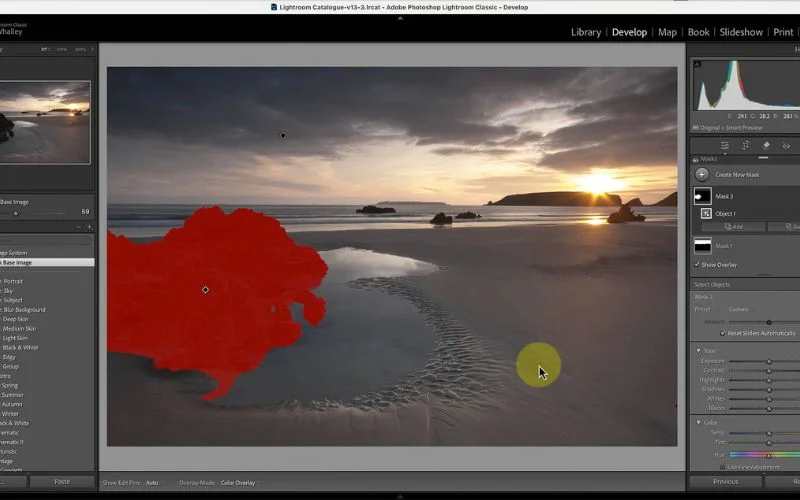
8. Affordable Dark and Moody Editing Course Yet Packed with Value
Good editing courses can be expensive. But this one’s different! It’s affordable but doesn’t skimp on quality. You get top-notch training, expert help, and useful resources without emptying your wallet.
9. Perfect for Any Genre of Photography
Whether you shoot portraits, landscapes, fashion, or fine art, this course gives you the tools to enhance mood, depth, and drama in any type of image. The techniques are versatile, making it a great fit no matter your photography style.
FAQs
Q.1 Can I download the videos?
Yes, the course is supplied as two videos in the common MP4 format. You can download these to watch on your computer or mobile device. The first course video explains the system and how to use it. The second contains the demonstrations of applying the system to the example images.
Q.2 Do I get the example RAW files?
You will receive six high-resolution images in the DNG file format for maximum compatibility. The first image is used as an example to help you learn the system while developing the Dark Image Presets. The other five images are examples for you to practice with in the second part of the course.
Q.3 Do I need Adobe Lightroom
Yes. The system is based on using the features in Adobe Lightroom and doesn’t work with other software. The only exception is if you use Adobe Camera RAW (ACR) in Photoshop. This has features similar to Lightroom, and it is possible to achieve similar results if you already know ACR. The course videos only explain how to use the system in Lightroom.
You might also like: Photo Manipulation Ideas To Bring Surrealism Into Your Photography
Q.4 Which version of Adobe Lightroom do I need?
The system is based on Adobe Lightroom Classic and all the course videos show this. The example videos also take advantage of the masking and selection features introduced to Lightroom in October 2022. While applying the system using older versions of Lightroom, this isn’t demonstrated in the videos.
Q.5 How much experience do I need?
You should be familiar with applying adjustments in Adobe Lightroom, but the course explains everything you need to know. Adjustments can be applied using only three of the Lightroom selection tools: the Linear, Radial Gradient, and Brush Tools. The course videos explain how to use these in the system.
Q.6 How long does it take to learn the system?
This is difficult to answer as we all learn at different rates. Most people can apply it within a couple of hours, some even faster. However, becoming proficient with it can take a few days to a few months, depending on how much you are willing to practice and experiment.
What is The Price of This Dark and Moody Editing Course?
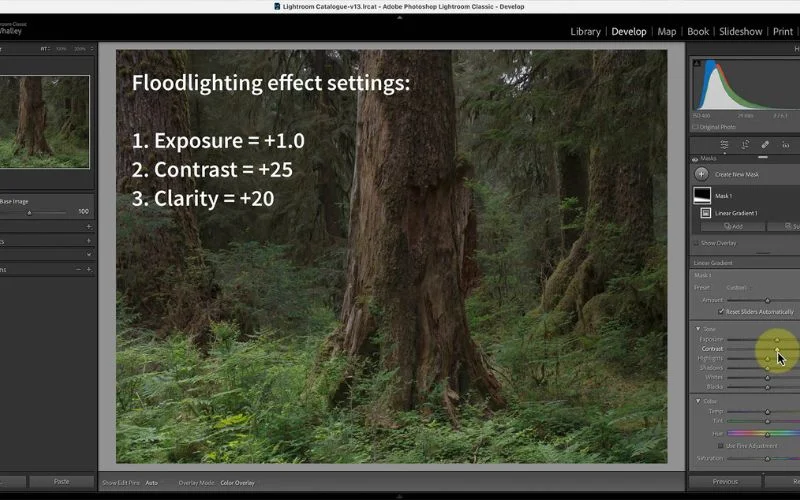
This awesome dark and moody editing course usually costs $75, but guess what? You can get it for way less! Right now, it’s 34% off, only on PhotoWhoa. It’s a great chance to learn these skills without spending a ton of money.
Final Thoughts: Must-Have Dark and Moody Editing Course
This Dark Image System Lightroom Editing Course is a great investment in your photography. If you want to nail that dramatic editing style and create photos that are uniquely you, this course is definitely worth it. With lifetime access, expert instruction, and powerful editing tips, it’s something you’ll use again and again.