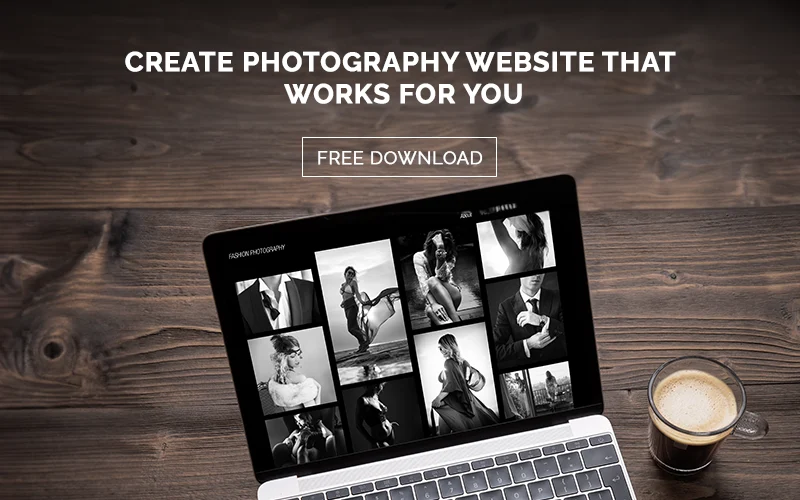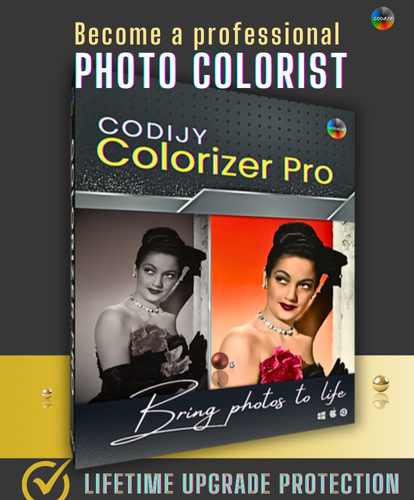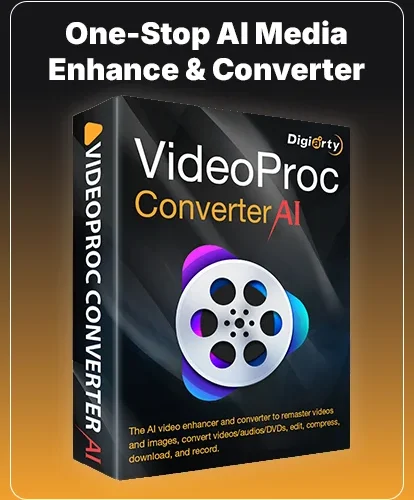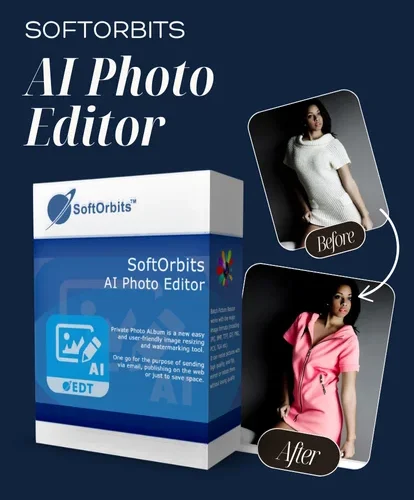Some of the best images exist because someone happened to be at the right place at the right time, while others are the result of careful preparation and perfect conditions. Either way, each image is a true and unique reflection of life and artistry. Sadly, stealing such images has become as easy as sharing them, so creators have to take steps to assert their rights while protecting their livelihood and artistic integrity. So, if you’ve wondered how to protect photos on a website, this article explains how to protect images on a website and everything you can do to keep your images safe from theft.
Table of contents
- Copyright The Images
- Protecting Website Images Using Watermarks
- Lower Image Quality
- Make It Challenging To Steal From The Website
- Add Your Digital Signature To Images
- Protect Your Images Online By Encrypting Images
- Protect Your Accounts & Online Security
- Conclusion: How To Protect Images On A Website
- Author’s Bio
Copyright The Images

The first step toward image protection is asserting your rights as the author by filing for copyright. You do so by submitting the appropriate form to the U.S. Copyright Office. When working on it, you’ll have to pay a fee and provide information about the images.
Signing up for copyrights may take some work and time, but it makes your claim of authorship stronger. More importantly, it helps you take legal action if someone copies your work without permission.
The simplest way to enforce these rights is to partner with the DMCA, which offers monitoring toolkits and takedown notices. You also get a badge you can display on the website where your images are located. This will inform users that images are protected by the DMCA, which can be a great way to discourage potential copycats from doing the wrong thing.
You might also like: Must-Have Photography Contracts To Protect Your Passion
Protecting Website Images Using Watermarks

If getting a copyright doesn’t fully answer your question on how to protect photos on your website, try using watermarks. Putting a watermark on an image has been used for a long time and works well, especially against casual users who are looking for clean images to steal. Some authors plaster the watermark all over the image. However, it’s better to place a single, more subtle watermark that doesn’t ruin the contents but still makes photo cropping or editing the piece tricky.
Dynamic watermarks are a newer and more advanced way to deal with more competent users and theft attempts made by AI. Such watermarks change based on context. For example, they can be used to make each image in a batch unique, or they can be made automatically every time someone downloads an image.
Lower Image Quality

You must be wondering how to protect images on a website. Making images of the highest quality readily available to the public is never a good idea. Instead, you’ll want to decrease the resolution and apply compression to reduce detail further. Since you’re the only one with the originals, it will be easier to prove ownership and control image distribution.
The trick is to keep the image’s content and artistic quality. At the same time, it should be technically unappealing enough to stop people from stealing it.
Make It Challenging To Steal From The Website

Your website can be the perfect way to show off your work online. Visitors can see your whole collection clearly, and you get to choose how each picture looks. But this level of control and visibility, while valuable, also needs protection.
Anyone can right-click on an image or drag and drop it to save it to their device for later use. Similarly, anyone can open it in a new tab and use the resulting asset link on their website. This is known as hotlinking and constitutes an unethical use of stolen assets. Worse yet, hotlinking from many external sites can strain your hosting resources, forcing you to upgrade your plan.
For optimum protection, it’s best to disable these actions either via your admin dashboard or with plugins. However, be aware that disabling right-clicking can annoy users and impact your search engine ranking due to decreased website accessibility.
You might also like: How To Create a Free Photography Website
Add Your Digital Signature To Images

Adding a lot of information about each image to its metadata helps create a unique signature. It is an important step to protect your images online. This strengthens copyright claims by linking the image to its creator. Photographers often include information like f-stop values, ISO settings, GPS coordinates, timestamps, and even information about the camera model. This data provides a digital footprint, making it easier to prove ownership and track unauthorized use.
You can also add copyright information directly to the metadata of each image or batch of images when you export them. This can include the photographer’s nickname or copyright statements. While determined thieves can strip away such data, the average one likely won’t even realize such data exists and can be used as an identifier.
Protect Your Images Online By Encrypting Images

All of the steps mentioned above can greatly improve your image security from theft, but if you’re still unsure how to protect photos on your website, consider encryption. It’s one of the most effective methods for protecting images, as it prevents unauthorized access. Only users with the right decryption key—whether through their account or direct key sharing—can view or edit encrypted files.
While highly secure, encryption is best used selectively for your most important images rather than your entire collection. This is because encrypting everything can add unnecessary complexity and slow down your workflow.
You might also like: A to Z of a Photography Website
Protect Your Accounts & Online Security

An account takeover is the worst and most extreme avenue of image theft. Original photos on your website, in cloud storage, and in image editing software subscriptions can be stolen and used by hackers who know your account information.
It’s even worse when you think about how some accounts could give people access to private client information or your payment information. So, protecting your online safety and privacy is essential. There are a few simple yet reliable cybersecurity tools that can make a big difference in terms of security.
Start with a password manager to protect your images online. It helps create and store unique, strong passwords for each account. Such a tool also allows you to enable two-factor authentication and monitor email breaches. Try using extensions like Opera password manager to make browsing and accessing your accounts even easier.
It’s common for photographers to upload and showcase their work in real-time while traveling or working. If you enjoy this practice or want to try it, use a trustworthy VPN whenever doing so, especially if you’re using an unsafe connection like public Wi-Fi. No one can see what you’re doing because the VPN hides the connection in an encrypted tunnel. This includes those who might be spying on the network or creating a fake duplicate. It also prevents anyone from intercepting the files or login credentials you handle while connected.
Lastly, remember that your own digital footprint can put you at risk. The less information hackers have about an artist, the harder it is for them to bypass security measures and steal their work. But have you ever considered just how much of your personal information is out there?
Chances are, more than you realize. Keeping a low profile helps protect both you and your work. Sites like BeenVerified reveal what’s publicly available, and if you find something concerning, you may wonder how to get removed from BeenVerified. In cases like this, data removal services will help. These tools get in touch with data brokers and ask them to delete your information. This makes it harder for hackers to make a profile of you or target your work.
Conclusion: How To Protect Images On A Website
Protecting the images on your website isn’t just a nice security measure—it’s a statement. It shows that you recognize the worth of your work and expect fair compensation, like any other artist. We hope you’ve now learned how to protect images on a website. Put what you learned here into practice to take back your creative control and your work’s integrity.
Author’s Bio

Vanessa Friedman is a content marketing professional who helps companies attract visitors, convert leads, and close customers.
Previously, she worked as a marketing manager for a tech software startup.
If you have any inquiries or suggestions, please feel free to write to her at GuestPostingNinja@gmail.com