Photoshop Hair Masking Tutorials
There are few things existing in this world — and I am being completely honest — that truly matter. Only a handful of things. A good cup of coffee is one. A great conversation is another. An addiction to living — yes, this, too. But, among these things of things, there is only one thing that matters. One so special it will change your life. It is this Photoshop hair masking tutorial. It is the only thing that matters.
So whether you’re a no-haired half-man, a barely-scruffed teenager, a girlfriend who has always wondered, or a wife who needs to see before believing, this tutorial is for you. Press play below. And learn how to make facial hair with Photoshop. But — wait — before you do that. Make sure you download Phlearn’s custom brush for creating hair. Here’s a link. It’s free. It’ll make the whole process easier. I’m about load up a portrait and mess around myself. See you later.
Enjoy!
Check out: Affinity Photo VS Photoshop – Which Editing Software Is Right For You?
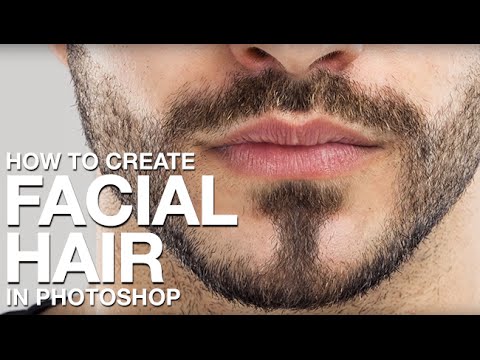
Check out our amazing Photoshop deals:
- Supreme Fantasy Photoshop Actions Bundle
- Top-Selling Photoshop Products Bundle
- Photography Templates Bundle
- Composite Photoshop Course – Start to Finish
Via the good people at Phlearn!

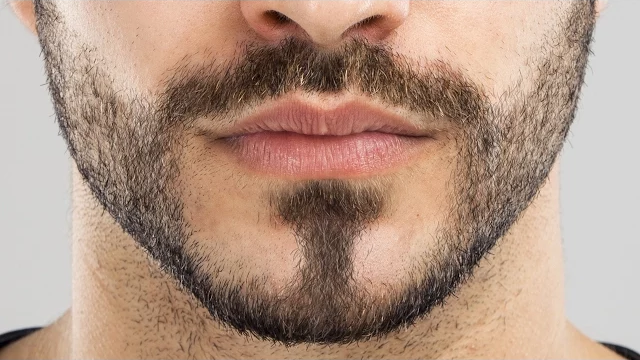

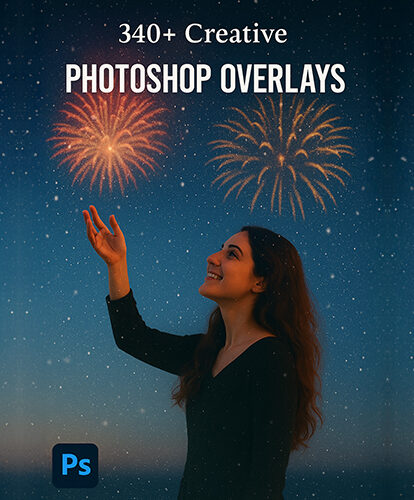
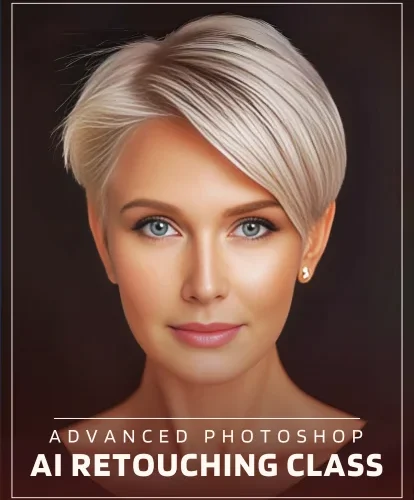
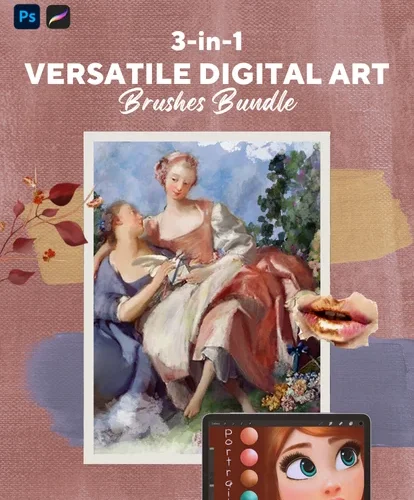
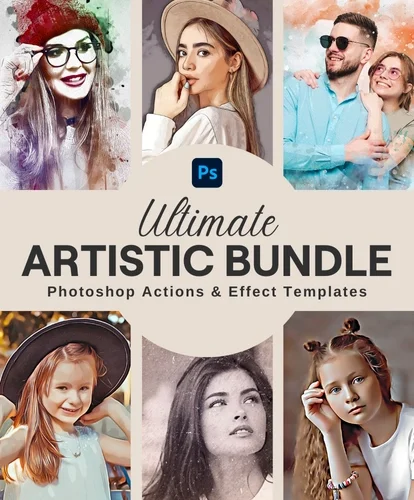






15 Comments on “Photoshop Tutorial: How to Give Yourself Realistic Looking Facial Hair”
Helpful post i’m appreciate thanks for share.
It’s an astounding and imaginative video instructional exercise on Photoshop hair concealing. Your procedures is extremely uncommon. I downloaded the video for future reference. I might want to thank for the superb endeavors you have made recorded as a hard copy this instructional exercise and I would like to get best instructional exercises from you later on.
Very good article, I enjoy it, Thanks
It’s an amazing and creative video tutorial on Photoshop hair masking. Your techniques is really exceptional. I downloaded the video for future reference. I would like to thank for the excellent efforts you have made in writing this tutorial and I hope to get best tutorials from you in the future.
Resourceful video tutorial I have ever seen. Thanks!
Thanks for sharing this amazing article. I like it very much.
so helpful tricks
This is the trend. Most of man need to figure on. Your focusing purpose is extremely smart. Beginner are terribly useful from your given tutorial.
Hair realistic making is very advanced level photo editing tutorials . Great thanks for this effective post . Keep up it sharing .
Nice and effective tutorial. Thanks
Photo Editing Photo Editing Price
Thanks for sharing this important tutorial, specially you share video of the tutorial It was excellent idea. It actually more effective than the Test.
Getting natural look on face is not so easy to get but after reading your post its looking very easy to me.
This is the one of the best way to explore smartness and promotion personal branding. I think in modeling career, don’t avoid this.
This is also well done : http://clippingnext.com/
This is the new look. Most of man want to work on. Your focusing point is very good. Beginner are very helpful from your given tutorial.
Best Clipping Path Services
Thank you, I have recently been looking for info about this design for a while and yours is the best I’ve found out till now.
Clipping Path Service