
Take Your Color to the Next Level with Color Projects 6 Professional
Do you feel like you’ve gone as far as possible with bold, colourful looks in your photography? If so, we invite you to try Color Projects 6 Professional.
It’s the perfect solution if you are feeling stuck.
Creative photographers always look for new ways to enhance their creativity. But this is not easy without the right tools.
Franzis color projects professional easily waste many precious hours playing with various photo editing platforms, yet you’re still not getting the desired results.


Many platforms seem so complicated that you must be a computer expert to figure them out.
And honestly, it just takes all the fun out of it when it’s that difficult.
Besides that, most photo editing software provides a limited range of tools. Your creative muse yearns for more.
You crave the freedom to experiment with various textures and light effects. These functions are within your established workflow and the software you already use.
However, it can be almost impossible to find editing tools that are flexible enough to be used in various projects.
Imagine using the same tool to edit portraits, landscapes, architectural wonders, or vintage details on any device. Well, you no longer have to imagine it. Because now, it’s a reality.
Color Projects 6 For All Your Photo Editing Needs
Some Amazing Features Offered By Color Projects 6 Professional c ullamcorper mattis, pulvinar dapibus leo.
- A Texture Converter to Create Individual Photorealistic Textures
- 181 Expert Filters, Including Light Frames, Kirlian Lights, Light Bokeh & Fireworks
- 208 Image Recommendations & Montages for Maximum Creativity
- Easy Operation as a Standalone
- Compatibility with Windows Devices
- Compatibility with Adobe® Photoshop & Lightroom
- Bright mask & Softskin filter categories, Including Photo Styles & Light Fx
- Automatic Colour Normalisation
- A Selection & Masking Brush with Automatic Precise Edge Recognition
- A Modern 4k Interface
- A Free Filter Plug-In for Adobe Photoshop and Lightroom Classic
- Easy Access to Tutorials and Quick-Tipps
- A User Manual
- An Image Data Browser
- Border-Pixel Processing
- Automatic Luminance Conversion
- A Sensitive, Selective Drawing Tool
- Red Eye and Smooth Skin Correction
- Intelligent Colour Space
- Removal of Scratch and Sensor Errors
- Batch Processing
- Support for D65 Colour Spaces
- Raw Processing
System Requirements
Required
- Windows 10/8/7, 64 Bit, Processor Intel I5, 4 GB HDD, 2 GB HDD,1.280 x 1024 Pixels Screen Resolution, Graphic Card: DirectX-8-compatible, 128 MB, 32-bit colour depth
Minimum
- Windows 10/8/7, 32 Bit, Processor Core Duo, 2 GB HDD, 2 GB HDD, 1.280 x 1024 Pixels Screen Resolution, Graphic: DirectX-8-compatible, 128 MB, 32-bit colour depth
Before/After Results You Can Create








Raving Reviews For This Franzis Color Professional Tool
A Sneak Peek Into This Powerful Software

Simple for Beginners, Complete for Experts!
Whether you’re a seasoned professional or a beginner, Color Projects 6 is just the right level of challenge.
It’s simple enough for a novice to use easily, yet comprehensive enough that even a master will find everything needed to enhance their craft.
If you’re not quite confident enough yet to try out many different settings, that’s OK! You don’t even have to know how to click a single button.
Franzis color projects professional gives you flawless results effortlessly.


But if you want to experiment with all the existing settings and tools, you can feel free to do so, and rest assured that your experimentation will pay off.
You will immediately fall in love with the texture converter, which allows you to create almost any texture you want and make it look vividly real.
A stunning array of 208 presets gives you endless freedom to customize the look of every photo.
You’ll adore the flexibility of using Color projects as standalone or seamlessly integrating them into Adobe Photoshop and/or Lightroom Classic.
Are you intrigued by these possibilities? Of course you are. But not as intrigued as you’ll be about the price.
Currently, you can get Color projects 6 professional for just $29, a stunning $70 discount off an already affordable selling price.
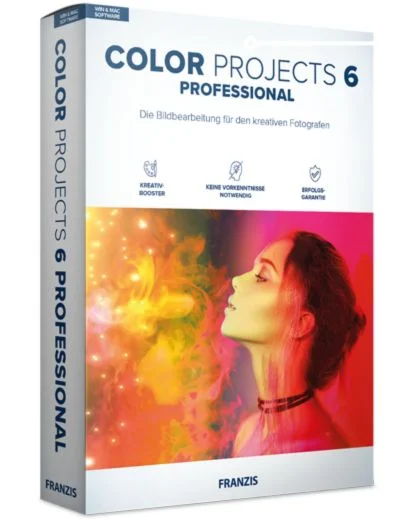


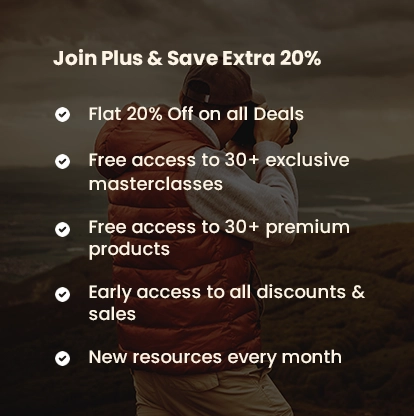
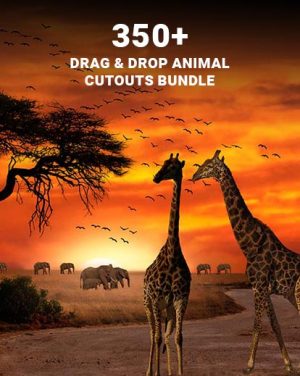
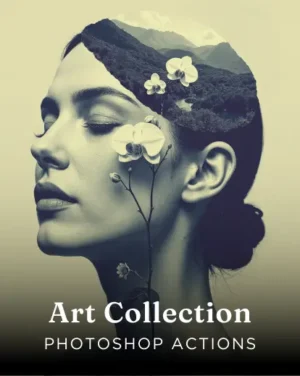
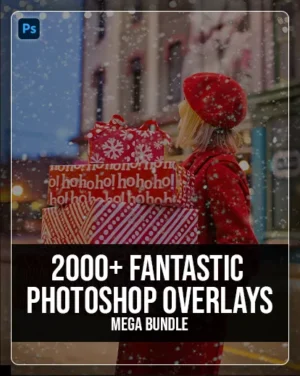
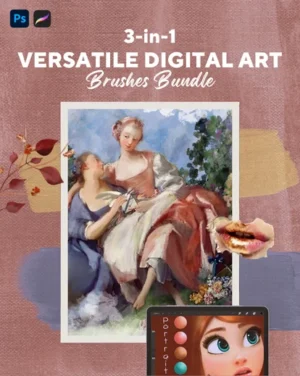
Neal Walters –
A quick and easy way to improve your photos … perfect for processing a large number of photos quickly and really handy for people who do not have hours to waste in Photoshop … of course, for those who do have hours to waste, it’s a great starting point.