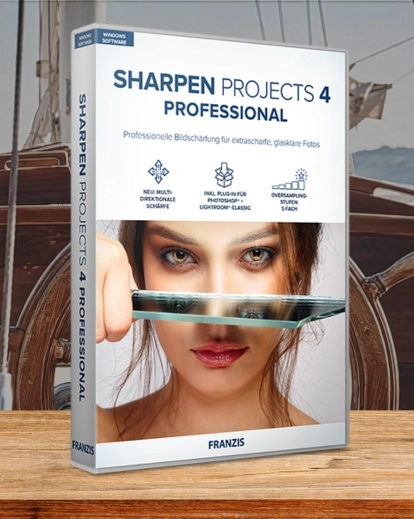
The best image sharpening Software to take your photos to the next level
$99.00$23.20
* Plus membership - $12/mo
(Includes $5000 worth of deals)

* Plus membership – $9/mo (Includes $5000 worth of deals)
Do you want to make image corrections like the pros? If so, you need the right software. You might spend hours trying to get the perfect, sharp, clear result you envision, to no avail. You need Sharpen Projects to take your image corrections to the next level.
Nowadays, so many editing tools are available that even a novice can make corrections to an image without much trouble. But it would be best if you had something more.
You need your images to be sharp, clear, and pristine, without all the imperfections that mark the amateur.


You are finally ready to create work with all the visual purity and flawlessness of a master photographer.
But if you’re using the wrong unblur photos software, it’s not that simple. Because while you’re ready for sharper, more pristine photos, your software may not be.
If you think you’re doing the best you can in terms of unblur photo software, it might be time to think again. There is a possibility you still haven’t explored!
Check out the Sharpen Projects 4 & be awestruck!

The plug-in functionality is currently not supported by macOS
Windows 10/8/7, 64 Bit, processor Intel I5, 8 GB free memory, 2 GB HDD, screen resolution 1.920 x 1.080 pixels, graphic card: Direct-X-compatible, 128 MB, 32 Bit color depth
OS X from 10.7, 64 Bit, processor Intel, 8 GB free memory, 2 GB HDD, screen resolution 1.920 x 1.080 pixels, retina 2.304 x 1.440 pixels
Windows 10/8/7, 32 Bit, processor Core Duo, 2 GB free memory, 2 GB HDD, screen resolution 1.280 x 1.024 pixels, graphic card: Direct-X-compatible, 128 MB, 32 Bit color depth
OS X from 10.7, 64 Bit, processor Intel, 2 GB free memory, 2 GB HDD, screen resolution 1.280 x 1.024 pixels, retina 2.304 x 1.440 pixels






Once you’ve started using Sharpen Projects Software, there will be no going back.
You will get used to creating sharp, professional-quality images consistently, every single time.
Your photography will be on a whole new level, right up there with other professionals.
With these consistent, high-quality images, your viewing public is sure to take a second look, maybe even a third and a fourth.




It plays nicely with both Photoshop and Lightroom, so if you love these tools, you don’t have to change your workflow.
And if you prefer, you can use the software on its own, and bypass traditional photo editing tools completely.
It’s completely within your control!
It works with any genre of photography: portraits, sports photos, or simply to remove the blurriness from a lengthy exposure time.
I know what you’re thinking. How will you afford such an incredible, game-changing tool?
No need to worry, because Sharpen Projects 4 is now within your budget.
So what are you waiting for?

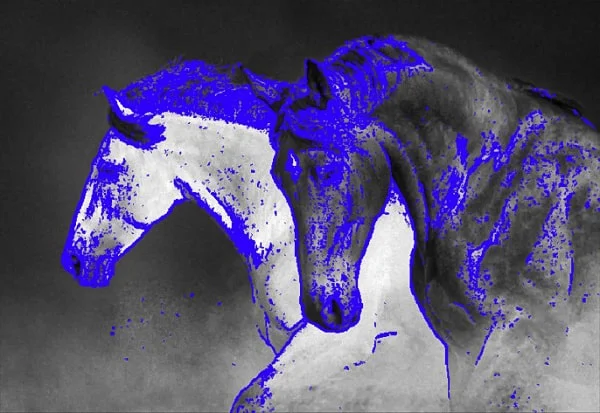


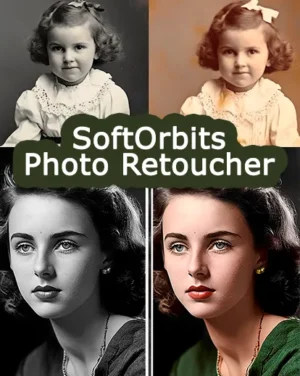 Author: SoftOrbits
Author: SoftOrbits Author: MegaPresets
Author: MegaPresets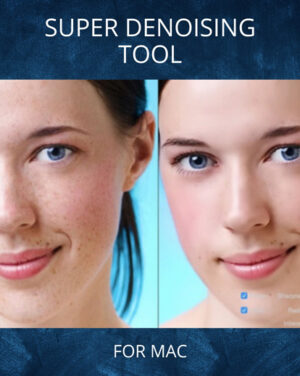 Author: EffectMatrix
Author: EffectMatrix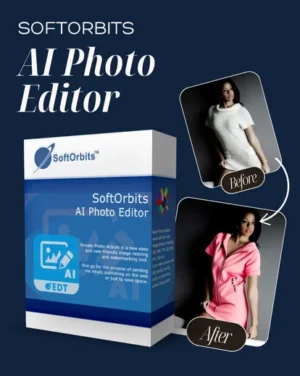 Author: SoftOrbits
Author: SoftOrbits
Photoman65 –
I’m just into the app, and it looks to me to be well worth the minimal cost! I’, a product shooter, w/ a large dark field specialty, and in 20 minutes the app has paid for itself.
Athanasios Athanasiou –
VERY GOOD APP
Robert –
I just started playing around with the program works great easy interface glad to have it in my editing toolbox
gordon –
Just bought,had a quick rial and was impressed with the results.
Angus –
Recently bought this software and still getting to grips with all the varied functions it offers, but I’m certainly happy with it so far. A very useful resource to have in the editing tool-box.
hans-nini@msn.com –
I have recently purchased Sharpen Projects 3 and I am delighted! It is easy to use and has many, many different presets. Not only does it sharpen images, it also has a great haze removal tool as well as a de-blurring function. I enjoy wildlife and bird photography and this program really brings out the finest details of fur and feathers, especially in RAW processing. I really recommend this product if you want to enhance and sharpen your images and bring out the smallest details.