How Many Times Has This Happened To You?
You visit a famous landmark, see a gorgeous skyline, are captivated by a unique statue during a museum visit. You want to capture that image exactly as you see it, without any distraction.
But it’s not that easy. You have all kinds of visual noise in the form of bystanders, passing traffic, and random, unrelated objects.
You would love to capture a striking image of the Eiffel Tower at sunset; but you could do without the tourists who continually pass in front of your camera lens.
You want to capture a timeless view of a street in Montreal, but you’re not interested in that row of parked cars. Your lens is trained on a stunning mountain view in a national park, but another person with a camera stands just within your range.


Wouldn’t it be great if you could just magically remove these images from your photo?
Imagine if you could capture any image you want by simply a click of your camera without having to worry about unwanted noise?
Until now, this has seemed impossible. All kinds of image editing software exists, but how much of it goes so far as to actually remove items you don’t want to see, while still leaving behind a flawless final product? None, until now.
What You Can Do With The Neat Projects 2

Unique Editing Software Removes All Objects
Neat Projects 2 comes with all the features you need to remove distracting objects from your photos.
It comes with the following features:
- Fusion Profile
- Exposure prediction
- Ability to preview images 1:1
- Interactive Optimization tools
- 18 presets in 4 categories
- Intelligent Colour Space
- Automatic Colour Normalization
- Granulation Module
- Removal of Scratch and Sensor Errors
- Notebook Function in the Undo-Timeline
- Print Final Image capability
- 200 Images in Image Sequence
- Motion Recognition Algorithm
- Add Motion
- Weight Painter
- RAW-Processing
- Batch Processing
NEAT projects 2 Pro is:
- Able to be used as a stand-alone or with other apps in your workflow
- Franzis neat projects 2 is compatible With Lightroom Classic as either a plug-in or a standalone
- Compatible with both Windows and MAC
- Either simple or detailed, depending on your level of experience
- Neat projects 2 professional subscription-free
- Free of any cloud application, allowing you full control
- German-made Smart Software
- Continuously developed, improved and optimized since 2012
How To Use The Franzis Neat Projects
Some Before & After Stills
Before


After


The Neat Software Loved & Reviewed
NEAT Projects 2: The Ultimate Image Editing Solution
Now you can say goodbye to all the frustration and disappointment of constantly trying to capture a perfect, distraction-free image. Whether it’s a famous tourist destination or the beach at night with friends, you have the power to create exactly the image that you envision.
When you aim your camera, just imagine you are taking the photo without any people, cars, or objects, because that’s what the end result will be. In post-production, you can eliminate these distracting images with just a few clicks, like waving a magic wand. Another magical thing about this product? It won’t mess up your workflow.
Amazingly versatile, neat projects professional can be used beautifully on its own or within the Lightroom platform as a plugin. And the software is compatible with your computer, whether it’s a Windows or MAC. Whether you’re a novice photographer or you have many years of experience and training, the software will adapt to your skill level. You can do as much or as little with it as you want.
Once you’ve started using it, you’ll never want to go back.
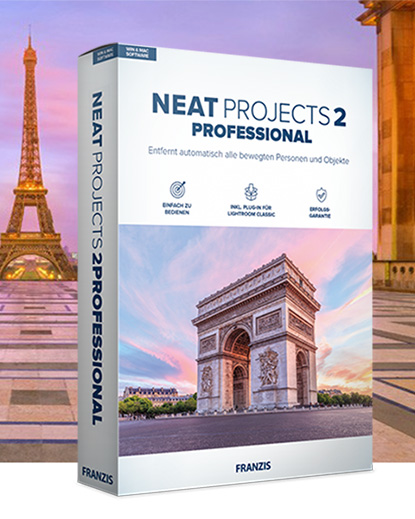


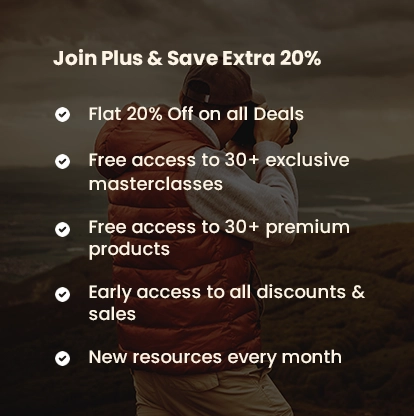
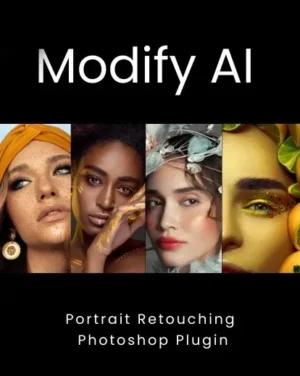


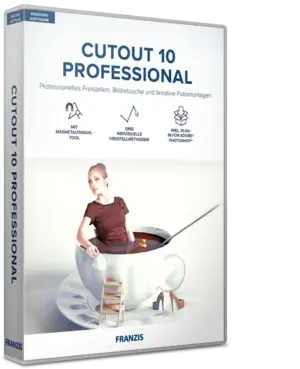
Declan O’Doherty –
Great product. I do a lot of city architecture photos and this saves me having to do long exposures to remove people from shots
John –
This software was exactly what I was Looking for for a background editor. After viewing a tutorial on YouTube the ease of use was evident
Sheldon Katz –
I love this software! Makes easy task of removing people!