Results Of These Photoshop Actions
Photoshop Actions for Portraits

Dark Photoshop Actions

Newborn Photoshop Actions

Vintage Filter Photoshop Actions

Categories Included In Photoshop Action Bundle
- 71 Newborn Photoshop Actions
- 64 Glamour Beauty Photoshop Actions
- 15 Rain Emotion Photoshop Actions
- 42 Children’s FX Photoshop Actions
- 46 Black & White Photoshop Actions
- 30 Polaroid FX Photoshop Actions
- 25 Dark Side Photoshop Actions
- 22 Eiffel Effects Photoshop Actions
- 8 Summer Emotion Photoshop Actions
- 13 Winter Emotion Photoshop Actions
- 15 Loving Lights Photoshop Actions
- 4 Autumn Emotion Photoshop Actions
- 10 Sunset Emotion Photoshop Actions
- 20 Elements Photoshop Actions
- 41 False Tones Photoshop Actions
- 96 Wedding Photoshop Actions
- 60 Fairy Tales Photoshop Actions
- 22 Landscape Photoshop Actions
- 60 Freedom Photoshop Actions
- 10 Colorize FX Photoshop Actions
- 46 Film FX Photoshop Actions
- 77 Pro Portraits Photoshop Actions
- 45 Vintage Photoshop Actions
- 8 HDR Photoshop Actions
- 45 Split Toning Photoshop Actions
- 28 Pet Love Photoshop Actions
- 60 Analog & Retro Photoshop Actions
- 40 Shutter FX Photoshop Actions
Features Of This Mega Actions Bundle
- 1023 Actions Bundle
- Works with Windows & Mac
- Works with all types of Lightroom & Photoshop
- Download Instantly
Transform Your Photos with the Mega Actions Bundle
The Photoshop actions Bundle consists of over one thousand Photoshop actions that can easily transform your photos, adding a touch of professionalism.
The actions are very easy to use, but the bundle also comes with detailed documentation and instructions on how to use them.
Therefore, invest in this highly-efficient tool for Photoshop to create admirable pictures for personal or commercial use.
The bundle will save you time and help you automate the photo editing processes with only a few clicks.

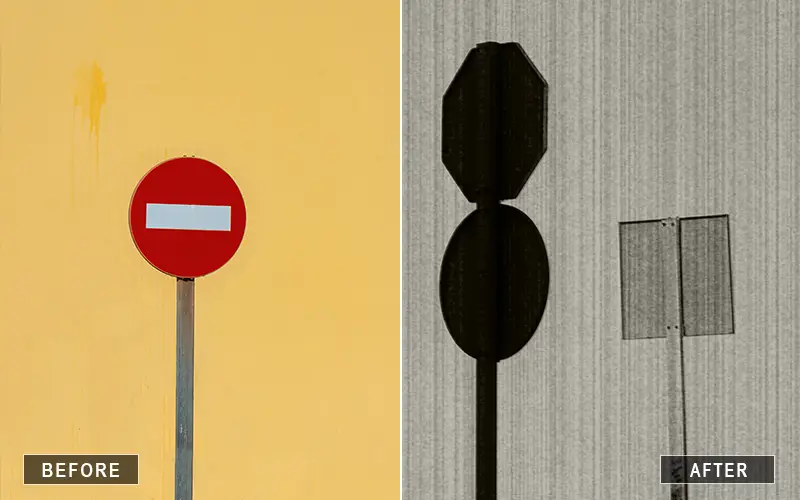
From simple tasks like image resizing and sequences to more advanced procedures adding elements like blurs, actions are up to the task.
Now, you can shave hours off your editing workflow, eliminating the need to manually resize the photo and adjust the saturation, among others.
You just select the action category you prefer and implement it in your editing, and you’re good to go.
Stand back and watch as these tools get to work to create amazing works of art that you will be proud to show the world.
Actions typically feature in Photoshop to help users perform tasks as instructed.
Check out more photography addons



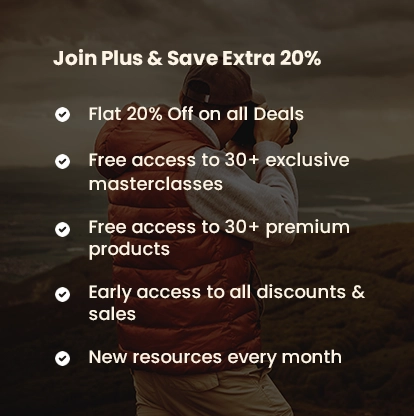




Reviews
There are no reviews yet.