What Does A Layer Mask Do?



What Is the Photoshop Masking Tutorial About?
Adobe Photoshop is a powerful retouching tool, but its complexity makes it challenging. Luca Storelli’s Photoshop Masking Tutorial simplifies how to use layer masks in Photoshop & masking techniques for seamless selective adjustments.
This masterclass is designed for professional designers and photographers looking to refine their retouching skills.
Masks provide greater control and flexibility, allowing non-destructive edits by hiding or revealing layers without erasing data.


Masking is essential to a professional workflow but can be challenging to grasp. This PS Masking Course will help you learn and master the skills to create and refine complex masks using the best techniques.
This Photoshop masking tutorial enables you to understand the new tools and advances in Photoshop that you can use to create detailed masks quickly and precisely. Furthermore, it will show you how to use advanced masks for retouching.
Details Of The Recorded Masterclass
- Topic: Understanding The Power Of Masks In Photoshop
- Duration: 60+ minutes
- Instructor: Luca Storelli
Why Is Learning Photoshop Masking Important?
Masking in Photoshop is essential for high-quality edits, enhancing creativity and workflow. This tutorial covers key Photoshop masking techniques, explaining what a layer mask does and how to use it effectively.
- They let you reverse edits without destroying the original image, unlike in erasing
- You can modify your masks anytime, so you don’t have to redo the work to adjust it.
- With masking, seamlessly blend images, create smooth transitions, and adjust transparency.
- Masking enables precision editing. You can Apply effects to specific areas without altering the original image.
- Using masks in Photoshop enables an organized workflow that saves time & improves management.
What You'll Learn?
- Using channel masking to create black and white images.
- Using channel masks to clean up image backgrounds.
- Using luminosity masks for precise adjustments.
- How to use luminance masks for advanced color grading.
- Techniques for refining mask Photoshop layers.
- Hands-on exercises with examples.
Create Such Perfect Flawless Edits


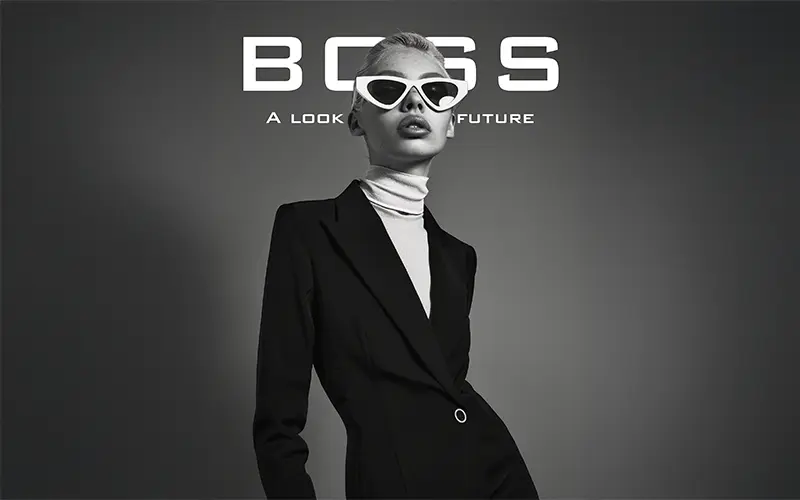

Who Is the Photoshop Masking Tutorial For?
The Photoshop Masking Tutorial is for professional photographers, designers, and creative artists – or anyone who wants to edit photos to a professional standard.
Furthermore, if you’re a digital artist interested in compositing artwork from multiple sources, this tutorial is very valuable. In addition, this Photoshop Masking Tutorial is for anyone looking to improve their Photoshop skills.
To gain fruitful knowledge from this course, you should have at least a background knowledge of Photoshop. Although the course is designed for professionals, having a fair grasp of how to use Photoshop will make understanding the course easier.


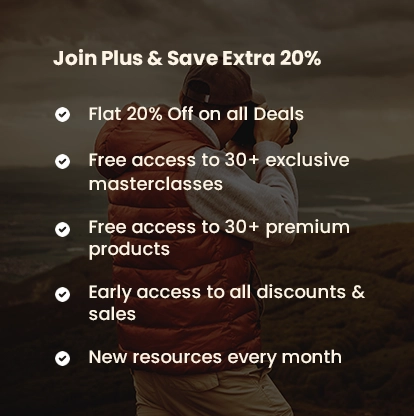


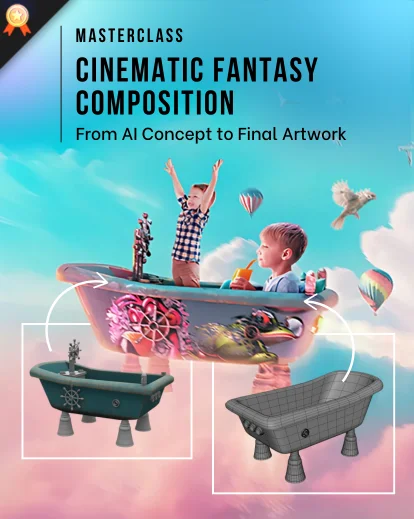
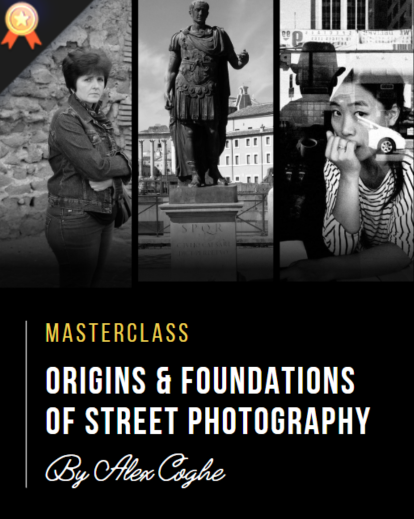

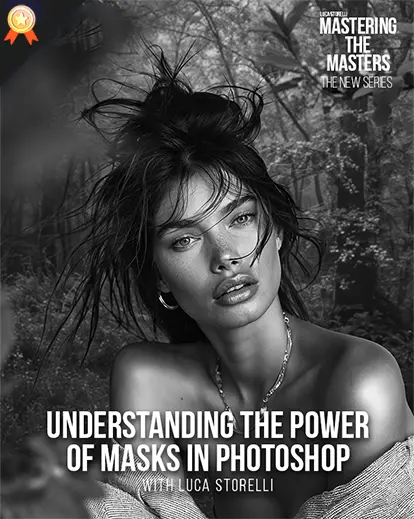
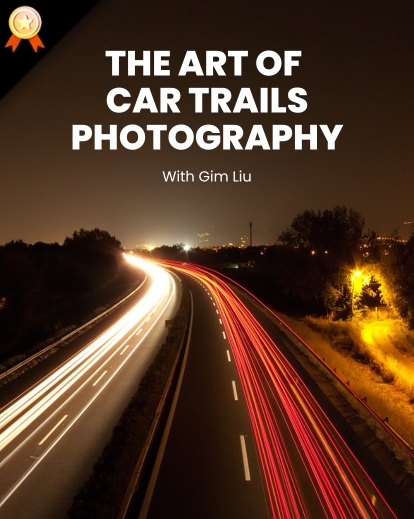

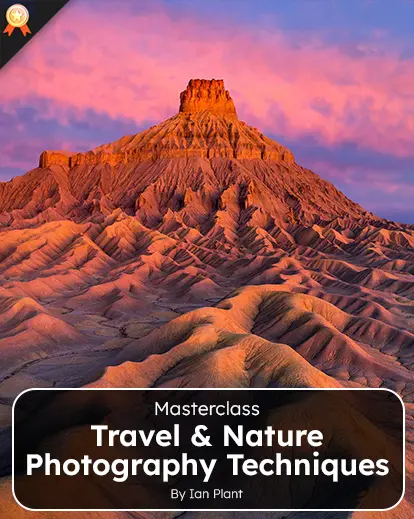

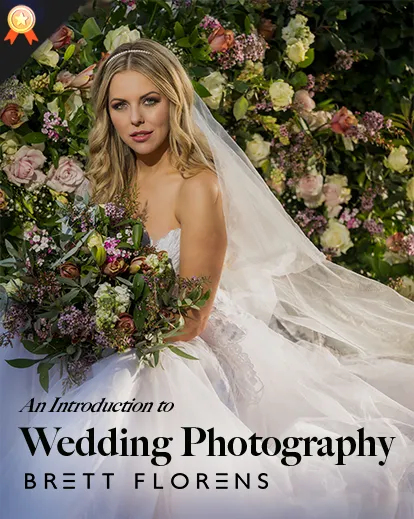
Reviews
There are no reviews yet.